Login and Password Recovery
To login
1. Navigate to https://mypower.panglobal.org/login/
2. Enter your username and password. Username and password are case-sensitive.
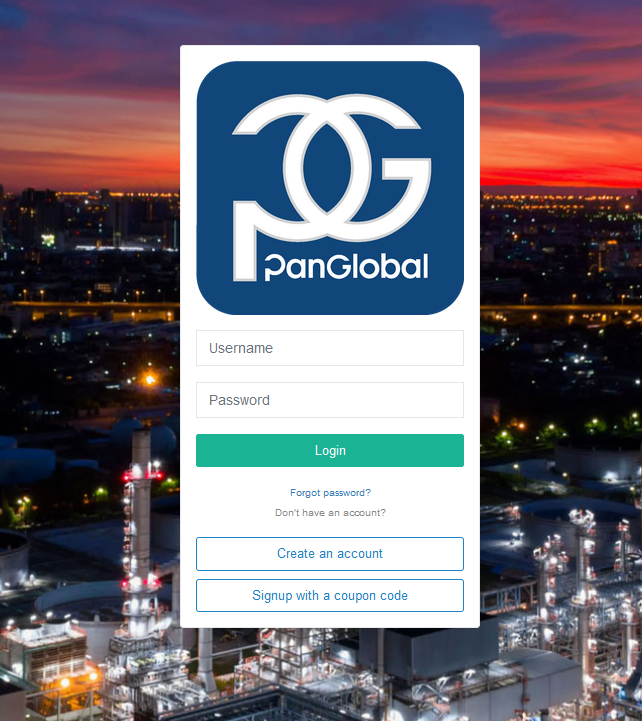
Password Recovery
System-generated messages may be blocked by Spam filters or corporate firewalls.
To ensure password reset emails are received, please monitor your Spam/Junk Mail and add the following as trusted recipients:
www-data@mypower.panglobal.org
order@powerengineering.org
1. Navigate to https://mypower.panglobal.org/pshop/password-recovery
2. Enter your email address
Why can’t I login?
Login issues may include:
- Wrong location or URL
- CAPS LOCK is on. Username and password are case-sensitive, meaning it requires correct input of uppercase and lowercase letters.
- Font read Issue (uppercase I (as in India) is identical to a lowercase l (as in Lima))
- Misplaced/Forgotten password
You may submit a ticket if you are having trouble to login. See Support