How to purchase an eBook?
An account is required when purchasing an eBook. See – Howto create an account?
1. To purchase our eBooks visit https://panglobal.org then navigate to our Store or simply access this link – https://mypower.panglobal.org/pshop/
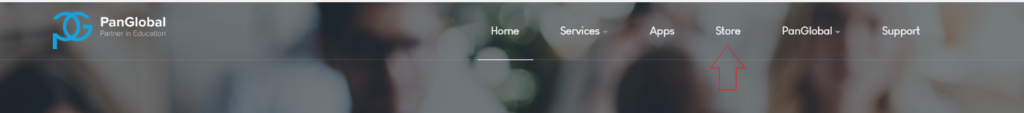
2. On the right-side panel of our Bookstore, you may choose which type of eBook you would like to purchase
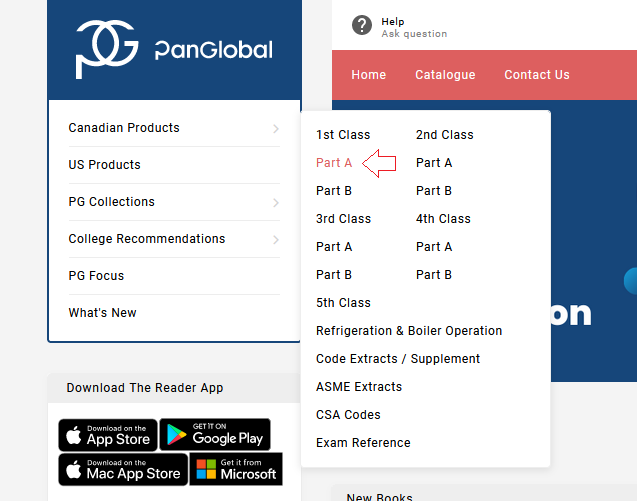
3. When the page redirected you to the product catalogue, click the All Books drop-down list, then select eBooks to filter all eBook products under the category you selected
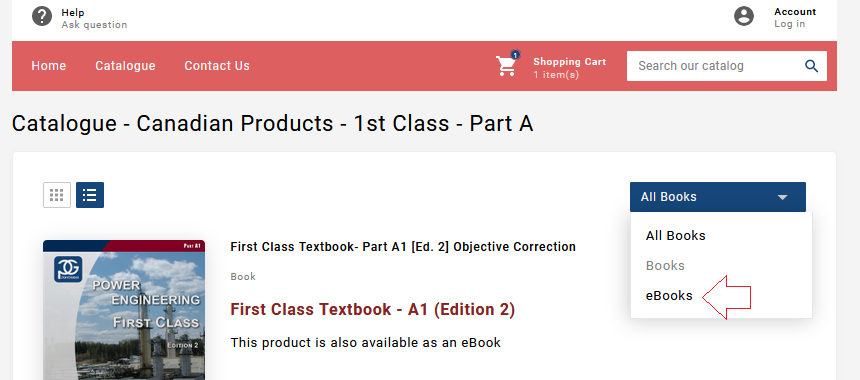
4. Click Add to card
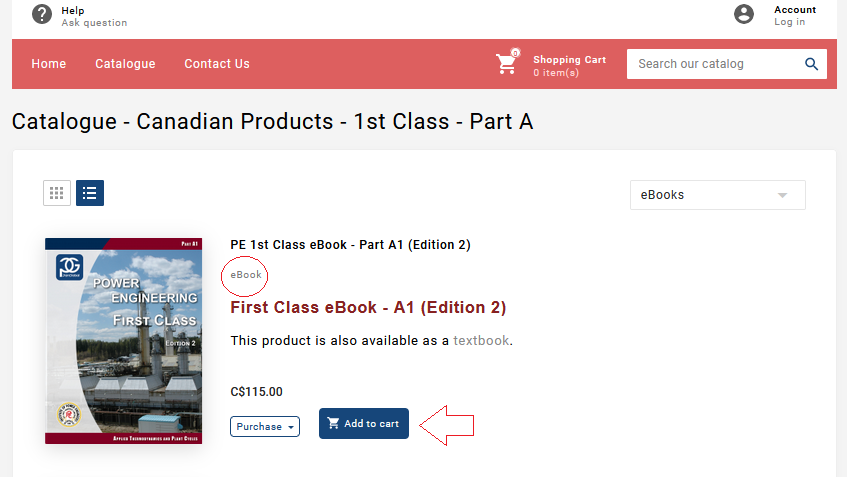
Make sure you selected the product that has a label that says – eBook.
5. A popup box will appear when you have added the eBook to your Shopping Cart then click Close button
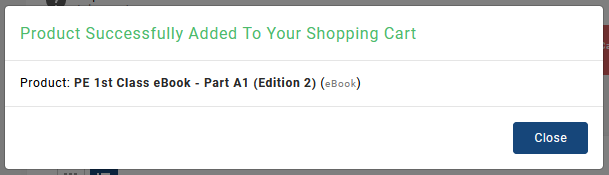
4. Go to your Shopping Cart to proceed with the payment
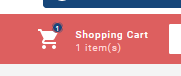
5. Click Proceed to checkout button
If you do not have an account with PanGlobal you will need to complete the form below to create a new account. Choose Log in, if you have an existing account with us.
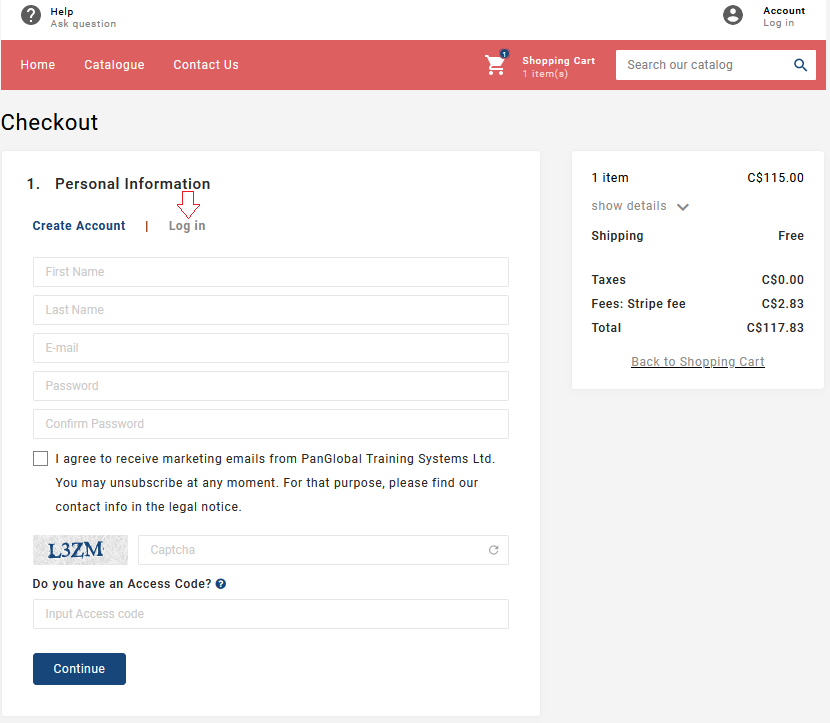
6. Double check your personal address and phone number. If the address on file is incorrect, you may edit, delete or add your new address.
Click Continue to proceed
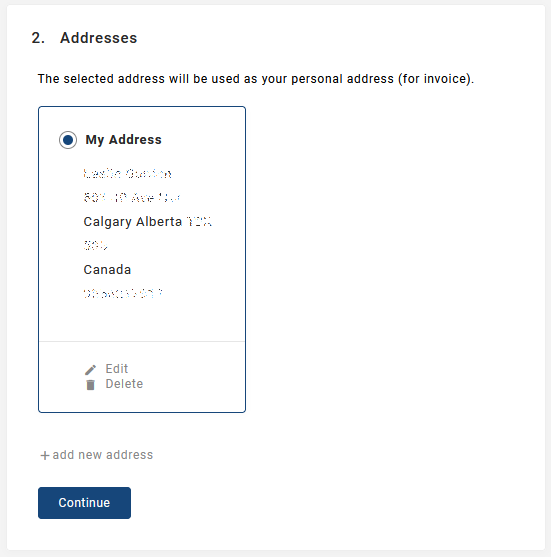
7. Click Pay by Card to enter your credit/debit card information and check the box next to “I agree to the terms of service and will adhere to them unconditionally.”
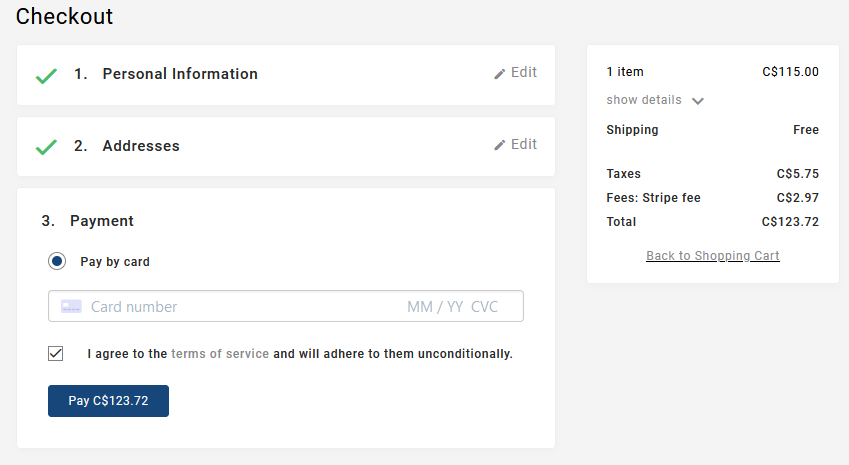
Keep your login credentials for your next purchase.