Where can I find updates and corrections?
Updates and corrections to our material are posted to the LMS (Learning Management System) in the Updates with Corrections module.
To access:
1. Navigate to https://mypower.panglobal.org/login/
2. Log in using your textbook credentials. Textbook username and password are case-sensitive.
3. In your Dashboard, under Community Library, Click Updates with Corrections link.
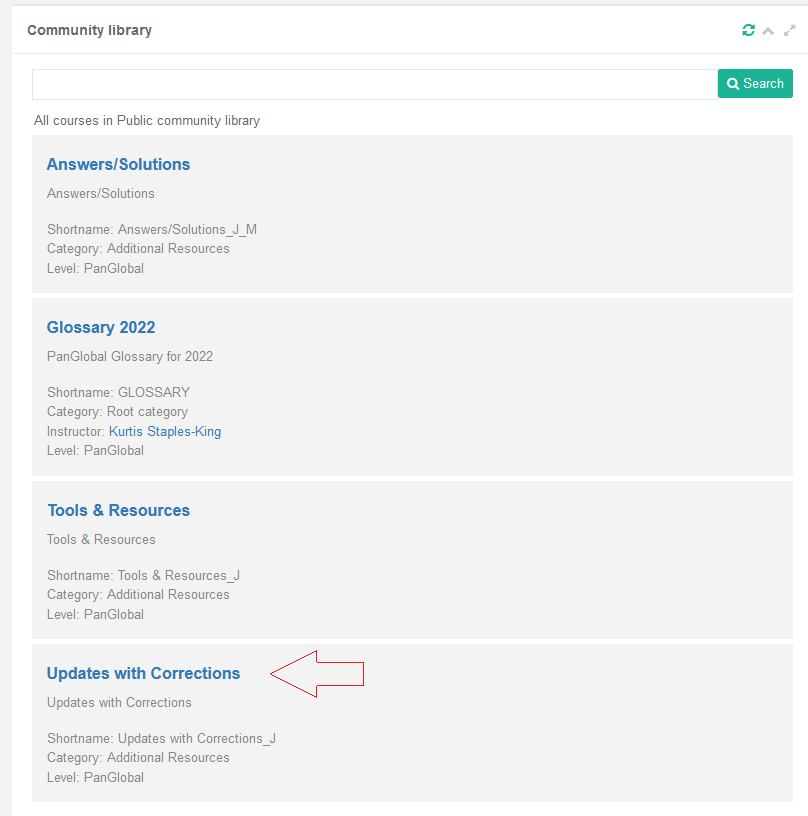
4. Click Enroll.
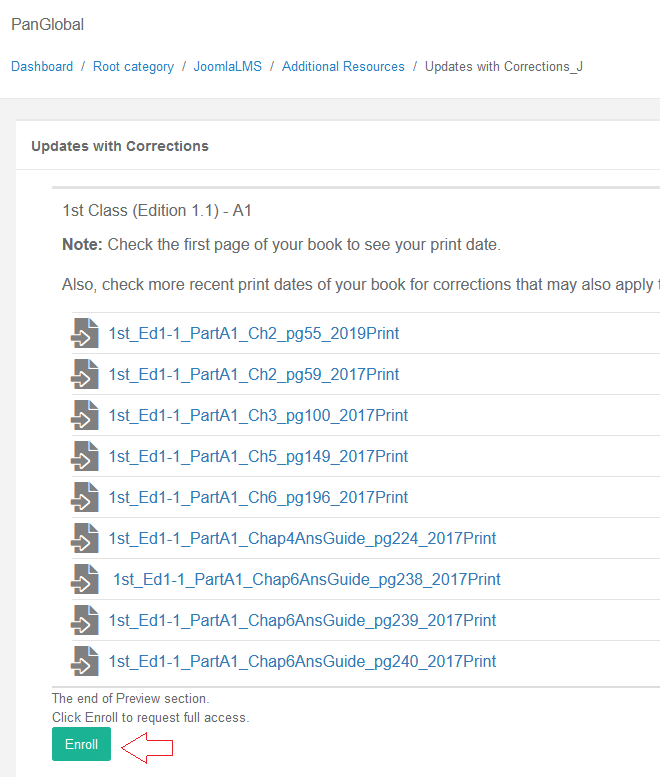
5. Then click Continue.
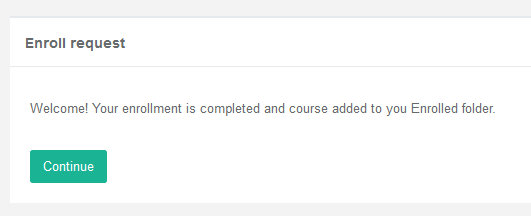
Once enrolled in the Updates with Corrections module, it will appear on your LMS home page.