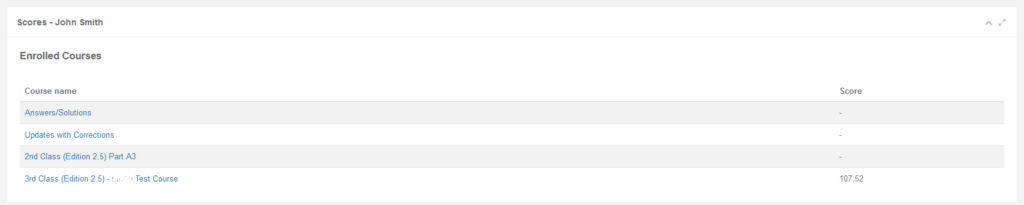Self-Assessments or Tests Information
To take the self-assessment or a test, login to LMS – https://mypower.panglobal.org/login/ and enter your username and password. Then navigate to the course and click the name next to this icon ![]()
Some quizzes have limited attempts and have a time limit. If you are a learner registered with a college, check with your instructors for the number of attempts allowed or time frames in which you are able to access certain tests. Some quizzes and exams may only be taken one time during a specified period.
To ensure the self-assessment runs successfully, learners must ensure they are:
- Accessing the self-assessment using a desktop or laptop computer
- Using an operating system that is Windows Vista (or later), or Mac OS 10.5+
- Accessing the self-assessment using the latest version of Mozilla Firefox
After completing and submitting the self-assessment, learners will be presented with an attempt summary screen. This summary page includes an option to Review which will display:
- The text of each question attempted
- Whether a question was answered correctly
- The answer chosen by the learner
- The correct answer (if the question was answered incorrectly)
Once a learner navigates away from the attempt summary page, the Review option will no longer be available.
All learners are advised to ensure they allow time to successfully complete and review their self-assessment attempt.
To view your score, navigate to Scores menu.