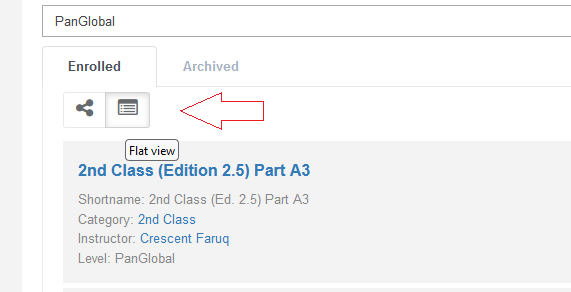How to view your courses?
Via Dashboard Page
When you login, you will automatically be redirected to the Dashboard page.
On this page you will find your courses, link to LMS changes, link to support ticket system, calendar, and community library which is available for all users.
Click on the Flat view to have a better view of the list of your courses, then click on the course name to open the course content.
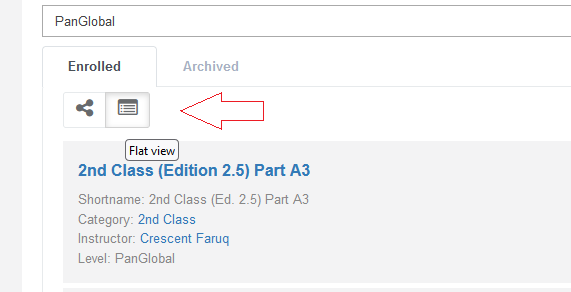
Community Library
These tools and resources are available for all users.
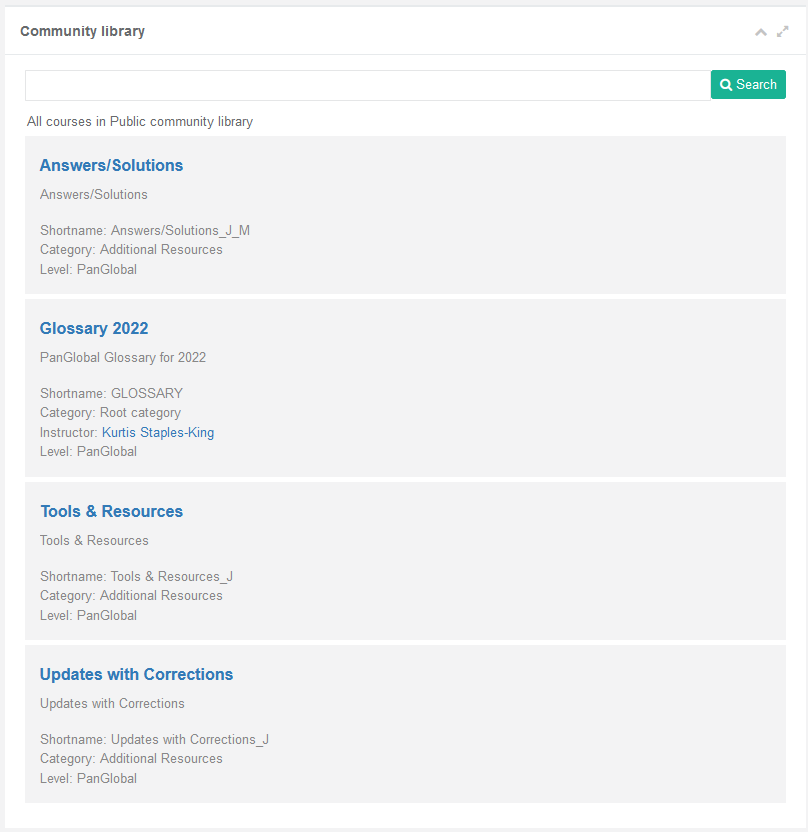
To gain full access to these resources, click on the course name, then click on the Enroll button.
Via Courses Page
Another option to view your Courses is by navigating to the Courses menu.
Under Enrolled tab, click on Flat view to display all your enrolled courses, then click on the course name to open the course content.