How to access your eBook using Google Play Books App on iOS
1. Install the Google Play Books app from the App Store.
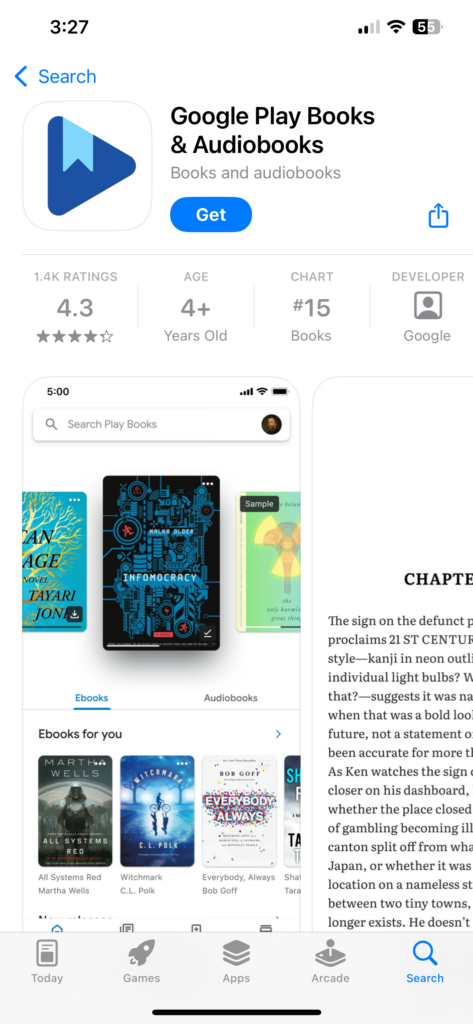
Note: iPhones cannot directly upload files to Google Play Books. You will need to use a computer (desktop or laptop) to upload the eBook file.
How to use Google Play Books on Desktop/Laptop (Web Browser)
2. Log in with your Google account.
3. Go to your Library, click the eBook thumbnail image to start reading.