How to access your eBook using Google Play Books on Desktop/Laptop (Web Browser)
Recommended Browsers: Latest version of Mozilla Firefox or Google Chrome
1. Open your browser and go to Google Play Books.
2. Make sure you’re signed in with your Google account.
3. In the “Library” section, click the Upload Files option and browse for the eBook file you want to upload.
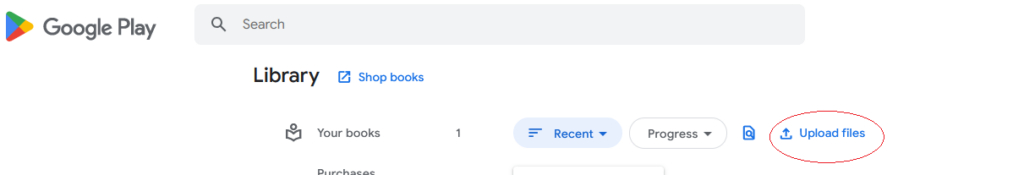
Once the file is uploaded, it will automatically sync to your Google Play Books library.
You can access the eBook from the Google Play Books app on your mobile devices or in the browser.