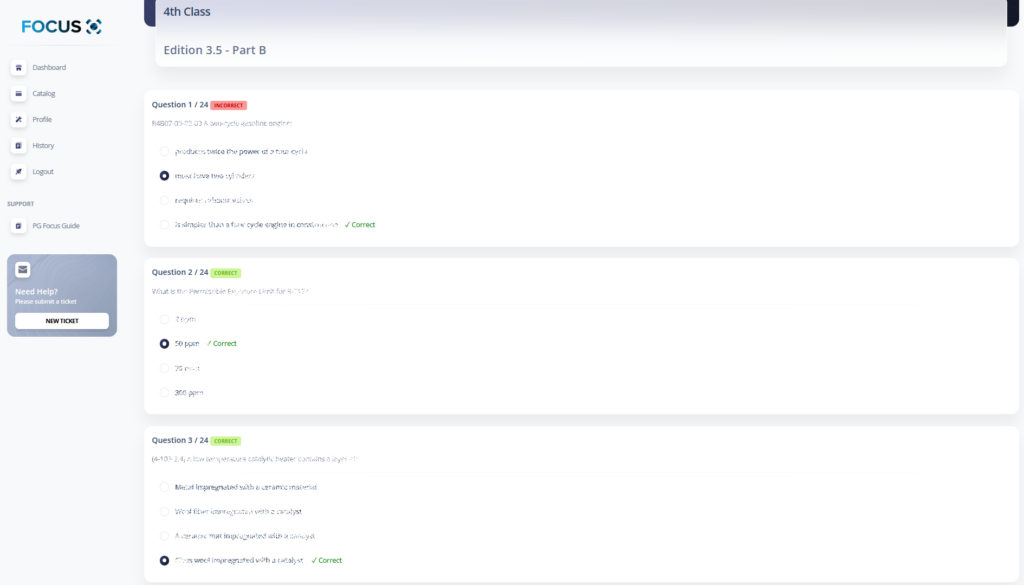How to take a quiz?
1. Navigate to PG Focus – https://pgfocus.panglobal.org
2. Login to your PG Focus account
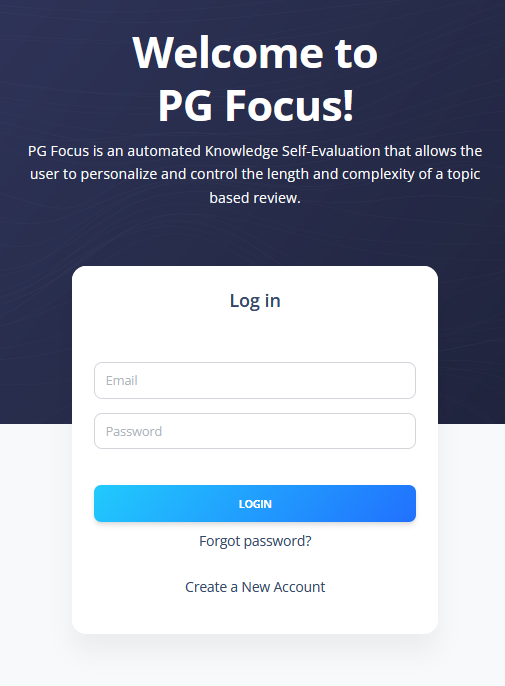
3. Click start button to take the test
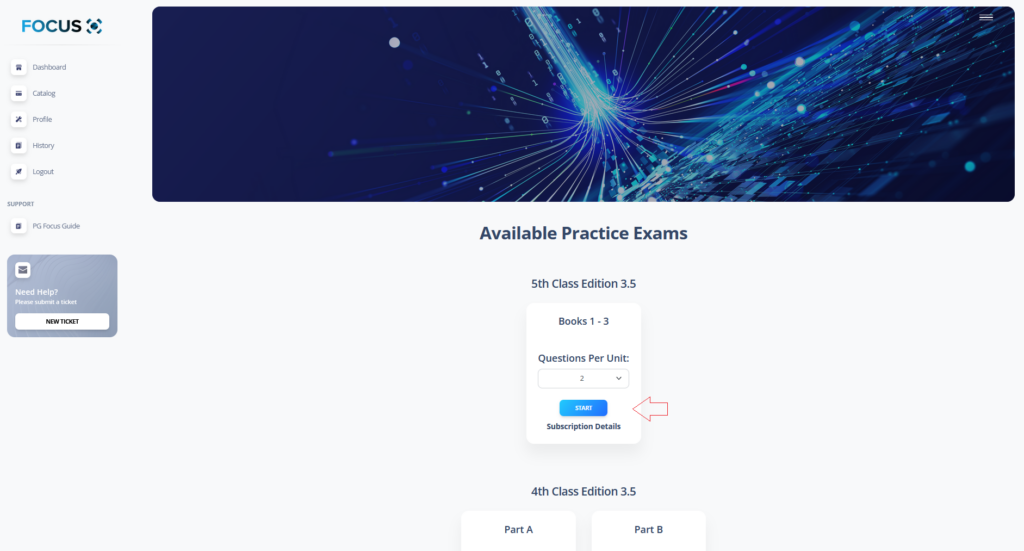
User has an option to select the number of questions per unit by clicking the drop-down list button
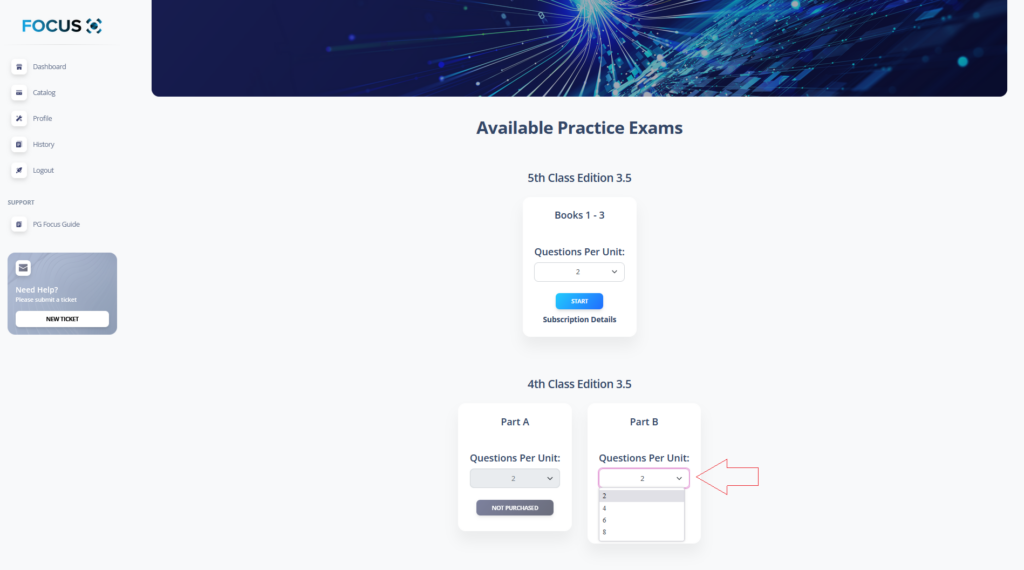
4. Click the Submit button when you are done
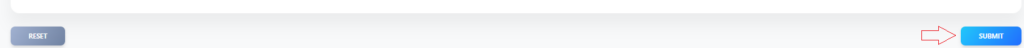
5. After you submit, the system will show you your overall test result and how well you did per unit
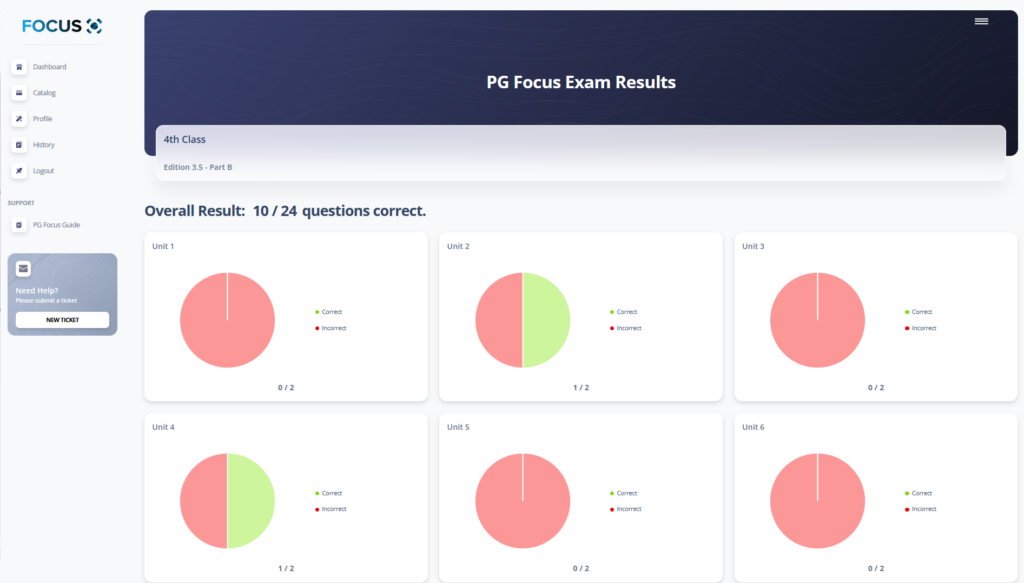
6. Click on the Review Questions button at the bottom of the page, to view the correct answer for each question
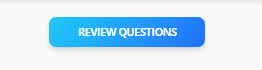
An example is shown below: