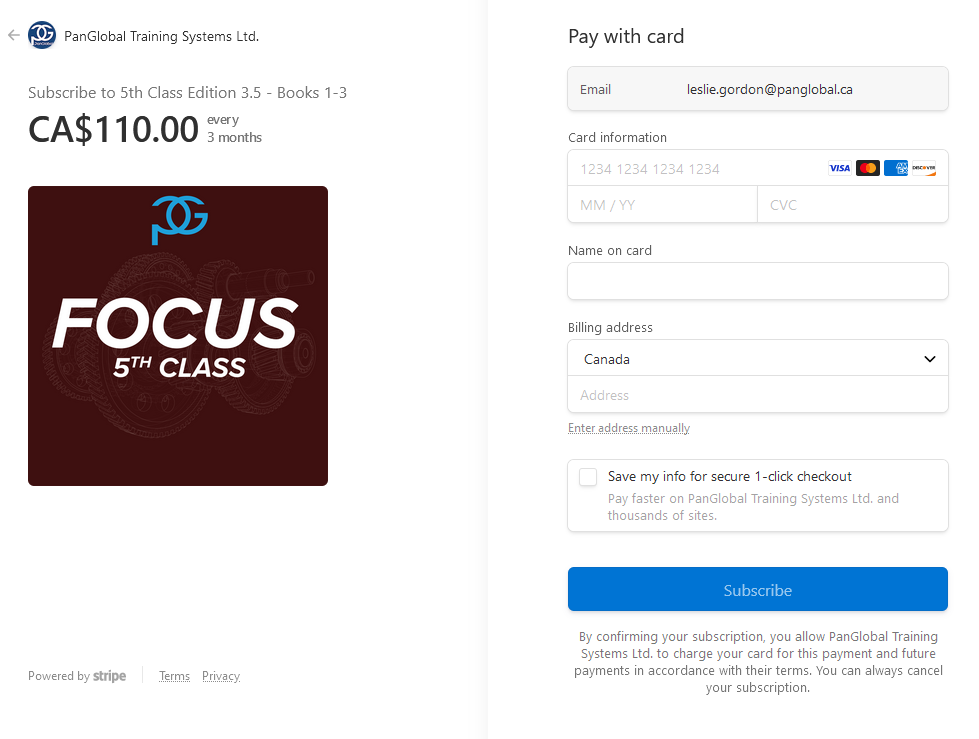How to purchase?
Before you purchase and begin your PG Focus practice exam, you will need to create an account.
Please see PG Focus – How to create an account
1. Navigate to PG Focus – https://pgfocus.panglobal.org
2. Login using your PG Focus email and password
3. Go to the Catalog
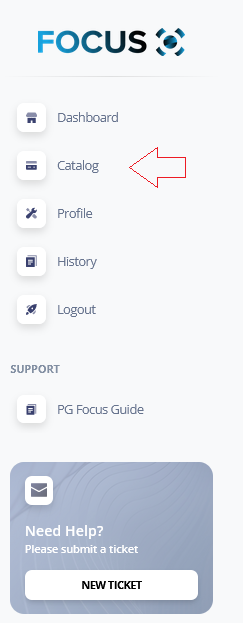
4. Select the access limit, then click the Subscribe Now button
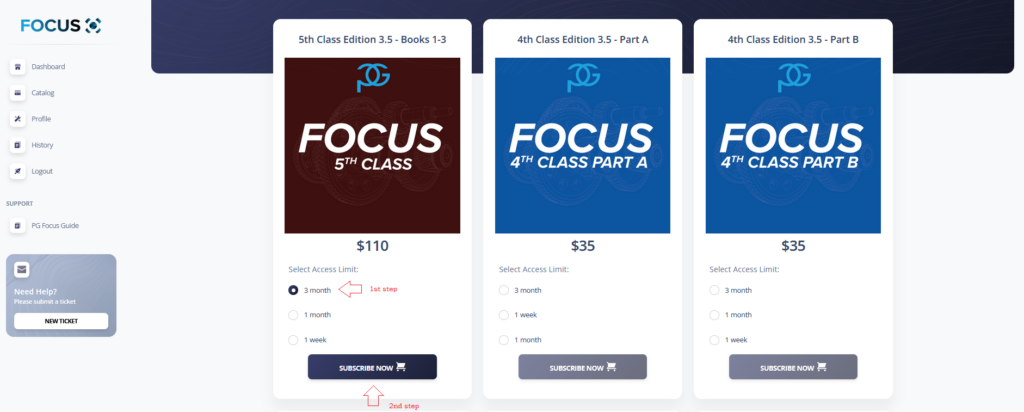
5. Enter your card information