How to edit the title? – Instructor Access
1. Open the course.
2. Click on the pencil icon ![]() on the upper menu.
on the upper menu.
3. Scroll down to the title that you want to update. Click on the pencil icon beside the title.
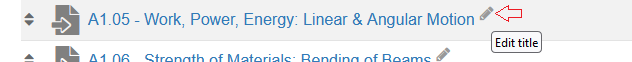
Title will be changed to an editable input box.
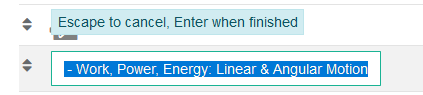
4. Once done editing, click the save icon on the top menu.
