How to add a section to the course? – Instructor Access
1. Open the course.
2. Click on the pencil icon ![]() on the upper menu.
on the upper menu.
3. Scroll to the bottom and click Add section.
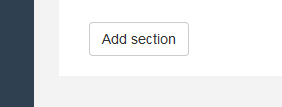
Once you have clicked this button, the system will populate a new section and you can simply modify the section name by clicking the pencil icon beside the section title.