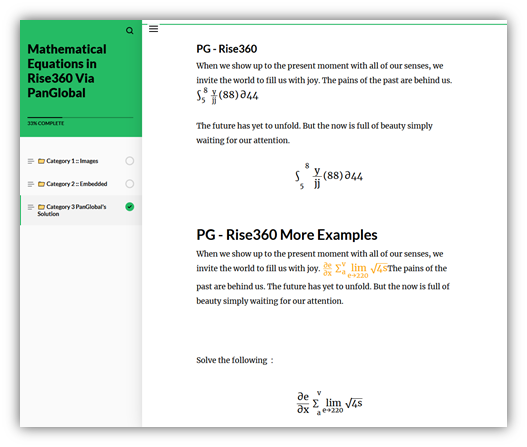4-Add mathematical equations
To include mathematical equations in a Rise 360 lesson, we have a custom workaround since it is not natively supported by Rise 360. You should follow these two steps:
Use the following URL to write the mathematical equation https://editor.codecogs.com/
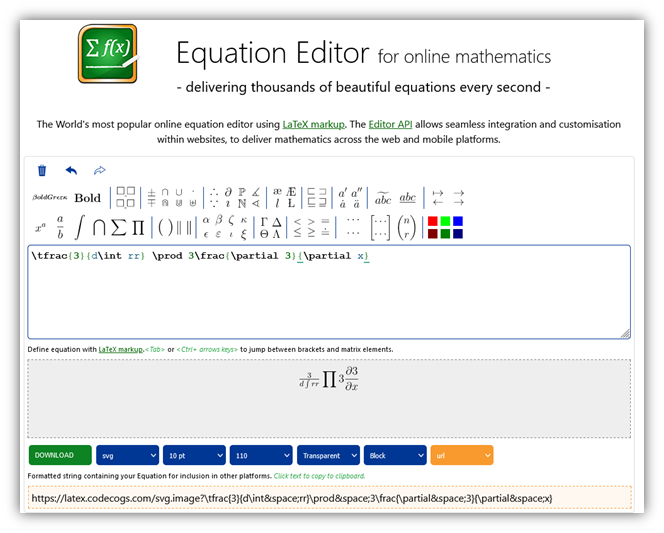
Inside Rise360 copy the latex format you get from the above website and put it inside the following tags .
PGCODE\tfrac{3}{d\int rr} \prod 3\frac{\partial 3}{\partial x}PGCODE
Add any text to the course lesson and past the above code into the course page
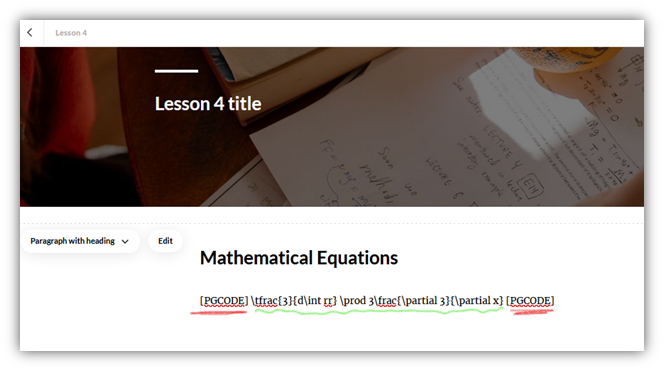
Note:
Some steps should be done by the LMS admin before we can see the final mathematical equations in the Rise 360 course. Therefore, you will not be able to see how the equations look until those steps are completed.
Example (https://360.pglearn.panglobal.org )