How to create an account?
If you do not have an account with PanGlobal, you may create a new account at checkout or by navigating to the Account button at any time.
Creating an account via Account button
1. Click the icon that says “Account” on the upper right corner of the page.
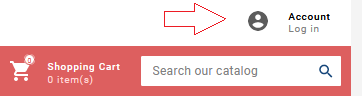
2. Complete the form below:
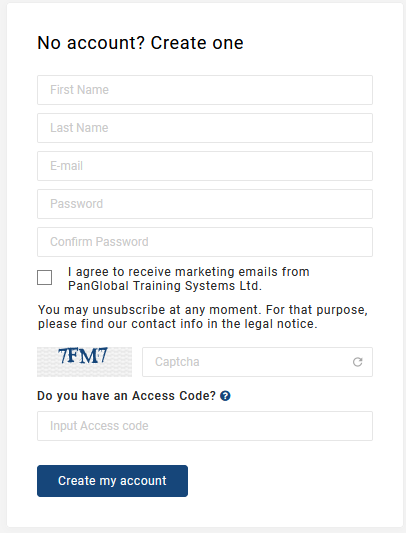
Creating an account at checkout
1. Once you have added your items to your shopping cart, click the Shopping Cart button.
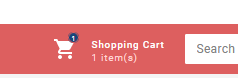
2. Click Proceed to checkout button.
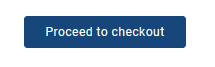
3. Then complete the form below:
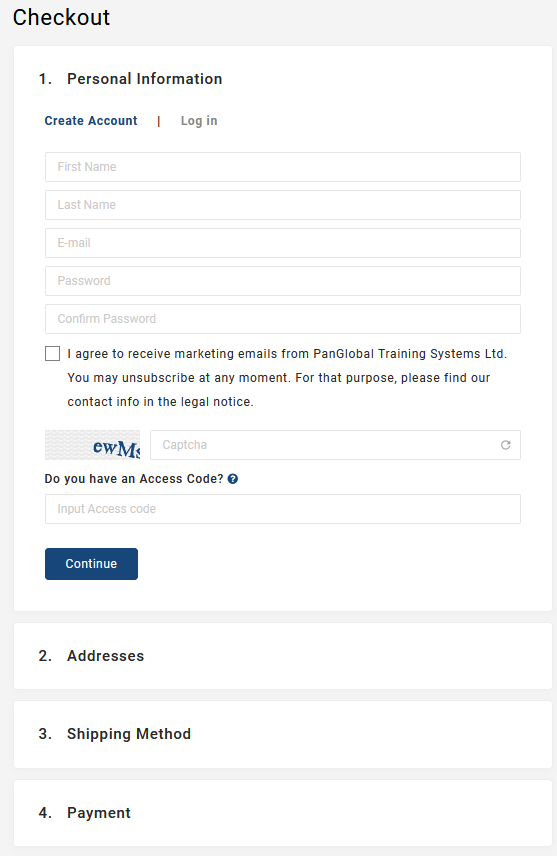
Note
Creating an account through our bookstore will also give you an access to our LMS (Learning Management System) platform with limited access only.
When you successfully logged in through our bookstore, click this buttonto access the LMS platform.
To go back to your bookstore platform, click this button
Keep your login credentials for your next purchase.